Storyplanet is an innovative new (beta) site for creating a digital story. The way this works is quite unique compared to other sites as it builds a story based on a "grid" system. A user starts out by adding tiles (a tile represents a static page) on a grid in any design they see fit. For example, if a tile is placed next to an existing tile, a user would have to click on the left/right arrow to move to the next one. If a tile is placed above or below, they would have to click the up/down arrow to move, etc. A tile represents a "web page" that can contain any type of media content, such as: text, audio, video, etc. This process goes on and on until a story is completed. A finished story can then be embedded into a site/blog for sharing.
I highly recommend checking out Storyplanet by clicking here!!!
Below is an embedded example of a Storyplanet tutorial...
For my Pinterest board on Digital Storytelling click here.
For my Edshelf collection on Digital Storytelling click here.
Saturday, 30 March 2013
Weavly
Weavly is a new (beta) site that is ideal for creating video mashups for your classroom using video and audio clips from YouTube and SoundCloud. This is a nice way to create stunning presentations and offer Project Based Learning. Also, it helps improve student engagement by providing an excellent learning opportunity.
I recommend checking out Weavly by clicking here!!
I recommend checking out Weavly by clicking here!!
MommaZoo
MommaZoo is a cool site I found out about for parents and teachers that I just found out about from Edshelf. This is a nice site developed for parents for creating a place for parents to share information such as: contacts, online forum, and more. Also, this site is optimized to work on mobile devices.
I highly recommend checking out MommaZoo by clicking here!!
I highly recommend checking out MommaZoo by clicking here!!
Thursday, 28 March 2013
Meograph Educators License
 Meograph is a site I've covered before in the past and is an innovative 4D digital storytelling site. What does this mean? It allows users or students to create digital stories by combing the best multimedia elements such as: images, text, sites, audio, video, timelines, maps, and more. Best of all, a finished story can then be embedded into a site or blog.
Meograph is a site I've covered before in the past and is an innovative 4D digital storytelling site. What does this mean? It allows users or students to create digital stories by combing the best multimedia elements such as: images, text, sites, audio, video, timelines, maps, and more. Best of all, a finished story can then be embedded into a site or blog.This latest update now provides an "educational portal" for educators. Through a paid plan (basic tools/use is still free) a teacher can provide an excellent learning environment for their students. What does a paid plan include. Well, there are 3 options:
- Lite - $19.99 a yr - no adds, all ages
- Plus - $29.99 a yr - no adds, all ages, class management, private sharing
- Pro - $39.99 a yr - no adds, all ages, class management, private sharing, premium support, unbranded
Personally, I think the $29.99 is a great deal where teachers can create student accounts (no student email required) and then control their privacy settings on who can view their stories.
For more information click here!!!
For my Pinterest board on Digital Storytelling click here.
For my Edshelf collection on Digital Storytelling click here.
Wednesday, 27 March 2013
Biteslide
 Biteslide is a fantastic free Web 2.0 site for educators and students to use to create amazing interactive presentations, known as slidebooks. These slidebooks (similar to a digital portfolio) are simple to make through a drag-n-drop interface that allows users to add: text, images, videos, and more. Best of all a teacher can create student accounts (no student email required) and then embed their finished products into a site or blog.
Biteslide is a fantastic free Web 2.0 site for educators and students to use to create amazing interactive presentations, known as slidebooks. These slidebooks (similar to a digital portfolio) are simple to make through a drag-n-drop interface that allows users to add: text, images, videos, and more. Best of all a teacher can create student accounts (no student email required) and then embed their finished products into a site or blog.I highly recommend checking out Biteslide by clicking here!!!
*Biteslide is an advertiser of Technology Tidbits.
Class Dojo
 Class Dojo is an excellent and very popular website/iOS app for managing student behavior. This is all done through a very easy to use interface that allow educators to create their class and manage their behavior by awarding positive or negative behavior. This is also a great way for educators to manage class attendance, assess class participation, and more.
Class Dojo is an excellent and very popular website/iOS app for managing student behavior. This is all done through a very easy to use interface that allow educators to create their class and manage their behavior by awarding positive or negative behavior. This is also a great way for educators to manage class attendance, assess class participation, and more.I highly highly recommend checking out Class Dojo by clicking here!!!
For my Pinterest board on Web 2.0 in Schools click here.
For my Edshelf collection on Web 2.0 in Schools click here.
*Class Dojo is an advertiser of Technology Tidbits.
Tuesday, 26 March 2013
Level It Books
 Level It Books is one of my favorite iOS apps for parents/educators/librarians. This is a wonderfully simple app to use that allows a person to scan in a books ISBN and get a Reading Level. However, not only does it give a Reading Level, but a teacher can create an account and track their students Reading/Lexile level as well. Some other great features is the ability to manually search for a book, create a digital library of books, and more.
Level It Books is one of my favorite iOS apps for parents/educators/librarians. This is a wonderfully simple app to use that allows a person to scan in a books ISBN and get a Reading Level. However, not only does it give a Reading Level, but a teacher can create an account and track their students Reading/Lexile level as well. Some other great features is the ability to manually search for a book, create a digital library of books, and more.I highly recommend checking out Level It Books by clicking here!!!
For my Pinterest board on Educational iOS Apps click here.
For my Edshelf collection on Educational iOS Apps click here.
*Level It Books is an advertiser of Technology Tidbits.
BoomWriter
BoomWriter is one of my all time favorite Web 2.0 sites for education. This is a fantastic site for Educators grades 3rd-8th (on up) to use w/ their students for Reading and Writing. With BoomWriter teachers can create student accounts (no student email required - ideal for CIPA/COPPA compliance) and then have their class create a digital story/book. This is all done through a very easy to use interface and fun competitive process.
The way this works is that students create a story chapter by chapter (they can choose to build a story off a original story starter too) online in BoomWriter's safe environment. Once a chapter is completed, the students then vote on which chapter should be included in the finished product. This process goes on and on until the story is completed. Once a story/book is finished it then gets published online and an actual copy be ordered. Right now, each new teacher that signs up receives one free class copy!!!
For more info click here!!!
However, BoomWriter also offers a "Technology Heroes Program" which is a great way to incorporate technology into the curriculum. This program allows every educator and student who participate to receive a free published copy of their story/book (no shipping charges).
For more info click here!!!
The way this works is that students create a story chapter by chapter (they can choose to build a story off a original story starter too) online in BoomWriter's safe environment. Once a chapter is completed, the students then vote on which chapter should be included in the finished product. This process goes on and on until the story is completed. Once a story/book is finished it then gets published online and an actual copy be ordered. Right now, each new teacher that signs up receives one free class copy!!!
For more info click here!!!
However, BoomWriter also offers a "Technology Heroes Program" which is a great way to incorporate technology into the curriculum. This program allows every educator and student who participate to receive a free published copy of their story/book (no shipping charges).
For more info click here!!!
*BoomWriter is an advertiser of Technology Tidbits.
PBS Parents Play & Learn
 PBS Parents Play & Learn is a free mobile app featuring more then a dozen games for parents to play w/ their kids. These games are designed to help kids 4 and under to build their Literacy and Math skills.
PBS Parents Play & Learn is a free mobile app featuring more then a dozen games for parents to play w/ their kids. These games are designed to help kids 4 and under to build their Literacy and Math skills.More info from their promotional email, "The app provides more than a dozen games parents can play with their kids, each themed around a familiar location, including the grocery store, restaurant or home. The app not only provides games, but gives parents advice on adapting these games in real-life settings and the option to receive push notifications with more tips for building skills. The app divides activities into three stages: baby, toddler and preschool."
I highly recommend checking out PBS Parents by clicking here!!!
For my Pinterest board on Educational iOS Apps click here.
Musical Paint
 Musical Paint is a wonderful iOS app for not only teaching students about different instruments, but it allows them to create digital art. All a user has to do is click on a color and start painting to hear different instruments and sound. Once a piece of digital art is completed it can be framed/saved or shared online. However, my favorite feature of MP is the section for educators/parents that lists lesson plans aligned to common core standards. This shows how Musical Paint can be used in teaching different subjects, such as Math, Writing, and more.
Musical Paint is a wonderful iOS app for not only teaching students about different instruments, but it allows them to create digital art. All a user has to do is click on a color and start painting to hear different instruments and sound. Once a piece of digital art is completed it can be framed/saved or shared online. However, my favorite feature of MP is the section for educators/parents that lists lesson plans aligned to common core standards. This shows how Musical Paint can be used in teaching different subjects, such as Math, Writing, and more.I highly recommend checking out Musical Paint by clicking here!!!
For my Pinterest board on Creating Digital Art click here.
Experience Life
 Experience Life is a wonderful iPad app for Health/Biology teachers looking to introduce students to the different internal systems in the body. This beautiful looking app covers the different internal systems such as: senses, nervous, and musculoskeletal. It engages the students through interactive activities and games that the students complete using the iPad.
Experience Life is a wonderful iPad app for Health/Biology teachers looking to introduce students to the different internal systems in the body. This beautiful looking app covers the different internal systems such as: senses, nervous, and musculoskeletal. It engages the students through interactive activities and games that the students complete using the iPad.I highly recommend checking out Experience Life by clicking here!!!
Also, check out Miracle of Life by clicking here!!
For my Pinterest board on Educational Apps click here.
For my Edshelf collection on Educational Apps click here.
*Experience Life is an advertiser of Technology Tidbits.
Go Class
Go Class is a fantastic iPad/web solution for learning in a mobile environment. This is a great app/site that allows teachers to create students via the web (Go Class site), create lessons, and then share them w/ students on their mobile devices (iPad). These lessons can incorporate all sorts of media such as: videos, PDF's, images, websites, and more. Best of all, Go Class allows teachers to easily assess student learning through detailed reports, polling, etc.
I highly recommend checking out Go Class by clicking here!!!
*Go Class is an advertiser of Technology Tidbits.
I highly recommend checking out Go Class by clicking here!!!
*Go Class is an advertiser of Technology Tidbits.
Monday, 25 March 2013
SpellingCity
SpellingCity is a site I've covered before that is excellent for teachers and students. This site allows teachers to create word lists that for Spelling and Vocabulary and then integrate these lists into educational games. Also, there are lots of great resources for educators as well as a free iOS app.
I highly recommend checking out SpellingCity by clicking here!!!
*SpellingCity is an advertiser of Technology Tidbits.
I highly recommend checking out SpellingCity by clicking here!!!
*SpellingCity is an advertiser of Technology Tidbits.
19 Pencils Teacher Reward Program
19 Pencils is a very popular Web 2.0 sites for educators that has been around for a few years. This is an excellent and easy to use site for finding educational resources and sharing them w/ their class. The way this works is by having educators create a unique page that "houses" their educational resources that they can share w/ their students in a safe environment. Basically, it eliminates the need for having students browsing on the web, and also provides a place for educators to find relevant information for their class.
Now 19 Pencils has announced that they will be introducing their Teacher Reward Program in conjunction w/ Chalkfly. Teachers w/ the most activity on their class pages for the moth of April has the chance to win a free $20 to spend online for classroom supplies at Chalkfly (2 winners will be chosen).
I highly recommend checking out 19 Pencils by clicking here.
For my Pinterest board on Web 2.0 click here.
For my Edshelf collection on Web 2.0 click here.
Now 19 Pencils has announced that they will be introducing their Teacher Reward Program in conjunction w/ Chalkfly. Teachers w/ the most activity on their class pages for the moth of April has the chance to win a free $20 to spend online for classroom supplies at Chalkfly (2 winners will be chosen).
I highly recommend checking out 19 Pencils by clicking here.
For my Pinterest board on Web 2.0 click here.
For my Edshelf collection on Web 2.0 click here.
Wednesday, 20 March 2013
Speech Journal
Speech Journal is a nice little iPad app that is ideal for either digital storytelling or Special Ed. This app allows users to add photos into a nice looking slideshow as well as record their voice to add to each image. It's a very a simple tool and can be used by any age group.
I recommend checking out Speech Journal by clicking here!!!
For my Pinterest board on Digital Storytelling click here.
For my Edshelf collection on Digital Storytelling click here.
I recommend checking out Speech Journal by clicking here!!!
For my Pinterest board on Digital Storytelling click here.
For my Edshelf collection on Digital Storytelling click here.
Labels:
digital storytelling,
iPad,
mobile app,
mobile learning
Lessonwell
Lessonwell is an interesting site that I just found out about from Edshelf. This is a nice simple site that allows educators to create beautiful looking lessons through a very user friendly interface. All a user has to do is a create an account (free 30 day trial) and then begin adding text, videos, images, etc. Once that it can then be shared w/ students via a uniqure URL.
I recommend checking out Lessonwell by clicking here!!
For my Pinterest board on Cool Tools click here.
I recommend checking out Lessonwell by clicking here!!
For my Pinterest board on Cool Tools click here.
Tuesday, 19 March 2013
Soo Meta
 Soo Meta is a new site I just found out about from Free Technology 4 Teachers. This is a nice site for creating video mashups that using a bunch of different digital media such as: YouTube videos, Pinterest /Twitter content, text, audio, and more. What makes this nice for educators is that a user can create Guided Learning videos and then embed them into a site/blog.
Soo Meta is a new site I just found out about from Free Technology 4 Teachers. This is a nice site for creating video mashups that using a bunch of different digital media such as: YouTube videos, Pinterest /Twitter content, text, audio, and more. What makes this nice for educators is that a user can create Guided Learning videos and then embed them into a site/blog.I highly recommend checking out Soo Meta by clicking here!!!
Monday, 18 March 2013
Acapela.tv
Acapela.tv is a really fun site for kids that I just found out about from the award winning and innovative educator, Ozge Karaoglu. This site allows student or teachers to create a animated video/cartoon using different scenes. All a user has to do is type in their text (up to 200 characters) and watch as the scenes says it for you. Best of all a finished video can be embedded into a site/blog which is ideal for educators.
I highly recommend checking out Acapela.tv by clicking here!!!
I highly recommend checking out Acapela.tv by clicking here!!!
Tutor Hunt
 Tutor Hunt is a site I just found out about from Edshelf. This is a nice site for students and teachers to find and post tutoring jobs. As a tutor educators can list what subjects they teach and post how much it costs per tutoring session.
Tutor Hunt is a site I just found out about from Edshelf. This is a nice site for students and teachers to find and post tutoring jobs. As a tutor educators can list what subjects they teach and post how much it costs per tutoring session.I recommend checking out Tutor Hunt by clicking here.
For my Pinterest board for Online Tutoring/Teaching click here.
Saturday, 16 March 2013
AlphaTots
 AlphaTots is one of my favorite iOS apps I've come across for learning about the alphabet. Having a 3 yr old in Preschool and a 2 yr old daughter this is an app that is going to get quite of bit of use in our household. What makes AT so great is that it is highly interactive and lets students tap on the screen to complete different tasks involving the letter.
AlphaTots is one of my favorite iOS apps I've come across for learning about the alphabet. Having a 3 yr old in Preschool and a 2 yr old daughter this is an app that is going to get quite of bit of use in our household. What makes AT so great is that it is highly interactive and lets students tap on the screen to complete different tasks involving the letter.I highly recommend checking out AlphaTots by clicking here!!!
For my Pinterest board on Educational iOS Apps click here.
For my Edshelf collection on Educational iOS Apps click here.
Geography Drive USA
 Geography Drive USA is the ultimate US Geography app that teaches students about different information about the 50 US states. Students will learn a variety of different facts such as state: capitals, flags, interesting facts, landmarks, etc etc. Also, this is done in a fun and unique way in which players travel across the US and unlock different states and regions winning: money, vehicles, and more.
Geography Drive USA is the ultimate US Geography app that teaches students about different information about the 50 US states. Students will learn a variety of different facts such as state: capitals, flags, interesting facts, landmarks, etc etc. Also, this is done in a fun and unique way in which players travel across the US and unlock different states and regions winning: money, vehicles, and more.I highly recommend checking out Geography Drive USA by clicking here!!!
Labels:
educational apps,
educational iOS,
geography,
iPad,
mlearning
Operation Math
 Operation Math is an excellent iPad app for students learning basic Math skills 5-12 yrs old. This is a very fun app that lets students play the role secret agent as they solve equations in under 60 seconds and unlock special features such as uniforms and watches. These games involve skills such as: addition, subtraction, division, multiplication, etc. What I really like is this game really engages students by putting them right in the action as they solve problems and travel to different geographical locations. This means that there is high replay value as students not only learn their Math skills but have fun doing it.
Operation Math is an excellent iPad app for students learning basic Math skills 5-12 yrs old. This is a very fun app that lets students play the role secret agent as they solve equations in under 60 seconds and unlock special features such as uniforms and watches. These games involve skills such as: addition, subtraction, division, multiplication, etc. What I really like is this game really engages students by putting them right in the action as they solve problems and travel to different geographical locations. This means that there is high replay value as students not only learn their Math skills but have fun doing it.I highly recommend checking out Operation Math by clicking here!!!
For my Pinterest board on Educational iOS Apps click here.
For my Edshelf collection on Educational iOS Apps click here.
Wednesday, 13 March 2013
Sketchlot
 Sketchlot is a new (beta) site that is ideal for teachers. This site allows teachers to create student accounts (no student email required) to create collaborative drawings/sketches. This is all done in a safe/secure environment and teachers can choose to share their drawing to either one student or a group of students. This is a very nice web 2.0 site for educators that can be used in all subject/grade levels.
Sketchlot is a new (beta) site that is ideal for teachers. This site allows teachers to create student accounts (no student email required) to create collaborative drawings/sketches. This is all done in a safe/secure environment and teachers can choose to share their drawing to either one student or a group of students. This is a very nice web 2.0 site for educators that can be used in all subject/grade levels.I highly recommend checking out Sketchlot by clicking here!!!
For a more detailed review check out Free Technology 4 Teachers.
For my Pinterest board on Web 2.0 click here.
For my Edshelf collection on Web 2.0 click here.
Draft
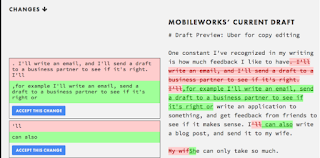 Draft is a very cool site that I juts found out about from Larry Ferlazzo's blog. This site is similar to Google Doc's in that it lets a user create a document and then share it w/ others to collaborate on. What makes Draft nice is the ability to see the changes highlighted and then deny/accept them before adding them to the document. Also, a person has the ability to "ask a pro" to get professional writing help on a document for a fee.
Draft is a very cool site that I juts found out about from Larry Ferlazzo's blog. This site is similar to Google Doc's in that it lets a user create a document and then share it w/ others to collaborate on. What makes Draft nice is the ability to see the changes highlighted and then deny/accept them before adding them to the document. Also, a person has the ability to "ask a pro" to get professional writing help on a document for a fee.I recommend checking out Draft by clicking here!!!
Monday, 11 March 2013
Screenhero
 Screenhero is a great new (beta) site/application that I found out about from Richard Byrne's award winning blog. This is a great app that allows users to share their screens w/ others. However, what makes this so sweet is the ability to both have control over the screen which makes it not just a one-way portal. This is ideal for collaborating or trying to troubleshoot any type of problem.
Screenhero is a great new (beta) site/application that I found out about from Richard Byrne's award winning blog. This is a great app that allows users to share their screens w/ others. However, what makes this so sweet is the ability to both have control over the screen which makes it not just a one-way portal. This is ideal for collaborating or trying to troubleshoot any type of problem.I highly recommend checking out Screenhero by clicking here!!!
Saturday, 9 March 2013
iGrade for Teacher
iGrade for Teacher's is probably one of the most robust and easiest to use iOS apps I've seen for grading. This app allows teachers to track students: attendance, grades, calculate GPA, and more. A teacher can upload photos to each students for easy recognition and even leave voice recorded notes. Other great feature are the real-time detailed stats and reports one can get as well as Google Drive integration.
I highly recommend checking out iGrade for Teacher by clicking here!!!
For my Pinterest board on Educational iOS Apps click here.
For my Edsehlf collection on Educational iOS Apps click here.
I highly recommend checking out iGrade for Teacher by clicking here!!!
For my Pinterest board on Educational iOS Apps click here.
For my Edsehlf collection on Educational iOS Apps click here.
Quizdini
 Quizdini is a nice site for creating online quizzes that I found out about from Larry Ferlazzo's award nominated blog. Quizdini offers two styles of quizzes that helps student learn such as: multiple choice, matching. These quizzes are customizable by teachers and help students learn by incorporating videos and links.
Quizdini is a nice site for creating online quizzes that I found out about from Larry Ferlazzo's award nominated blog. Quizdini offers two styles of quizzes that helps student learn such as: multiple choice, matching. These quizzes are customizable by teachers and help students learn by incorporating videos and links.I recommend checking out Quizdini by clicking here!!!
For my Pinterest board on Quiz/Test Creators click here.
Friday, 8 March 2013
The Answer Pad
The Answer Pad is a website/iPad solution I've blogged about before that is great for student assessment. This is done by having teacher's use the website/interface to create students and classes and then let the students take a test/quiz on their iPad. The teachers would then get instant real-time results.
However, that's just one great feature of The Answer Pad as I was lucky to receive a demo on their latest update called, Go Interactive. Go Interactive allows students to use their iPad to respond/answer teacher's questions. Basically, it turns an iPad into an interactive clicker device, where teachers get instant results. What makes this such a useful feature is the way teachers can assess student's learning by some of the handy ways in which they can respond to a question, such as: yes/no, T/F, text, thumbs up/down, etc etc.
This is great for students who are shy and don't want to raise their hands to ask a question. Now, all they have to do is type in a question on their iPad and a teacher will see who asked it. Also, this is a great tool to engage students and Guided Learning. This could be a great tool to use when watching a class video or reading a class story and wanting to get instant feedback. I can even see this being used as a back channel chat.
Some other great features w/ Go Interactive is the ability to use it to answer any type of question for any subject such as: Spelling, Geography (there is a map template that can be drawn on), Math (interact graph paper to draw/plot data), drawing, etc etc.
I highly recommend checking out The Answer Pad by clicking here!!!
Below is a screen shot of The Answer Pad & Go Interactive in action, the left side of the screen is the teacher window and the right side window would be student's iPad....
However, that's just one great feature of The Answer Pad as I was lucky to receive a demo on their latest update called, Go Interactive. Go Interactive allows students to use their iPad to respond/answer teacher's questions. Basically, it turns an iPad into an interactive clicker device, where teachers get instant results. What makes this such a useful feature is the way teachers can assess student's learning by some of the handy ways in which they can respond to a question, such as: yes/no, T/F, text, thumbs up/down, etc etc.
This is great for students who are shy and don't want to raise their hands to ask a question. Now, all they have to do is type in a question on their iPad and a teacher will see who asked it. Also, this is a great tool to engage students and Guided Learning. This could be a great tool to use when watching a class video or reading a class story and wanting to get instant feedback. I can even see this being used as a back channel chat.
Some other great features w/ Go Interactive is the ability to use it to answer any type of question for any subject such as: Spelling, Geography (there is a map template that can be drawn on), Math (interact graph paper to draw/plot data), drawing, etc etc.
I highly recommend checking out The Answer Pad by clicking here!!!
Below is a screen shot of The Answer Pad & Go Interactive in action, the left side of the screen is the teacher window and the right side window would be student's iPad....
School Info
School Info is a fantastic iOS app for administrators that can even be used by students to track their assignments. This app allows many great options for administrators such as: push notifications (send messages to individuals or groups), interactive calendars, newsfeeds, manage contacts, and much much more.
I highly recommend checking out School Info by clicking here!!!
For my Pinterest board on Educational iOS apps click here.
For my Edshelf collection on Educational iOS apps click here.
I highly recommend checking out School Info by clicking here!!!
For my Pinterest board on Educational iOS apps click here.
For my Edshelf collection on Educational iOS apps click here.
Thursday, 7 March 2013
KnowRe
KnowRe is an interesting new (beta) site for learning Math that I just found about from Larry Ferlazzo. This is a nice place where students can learn at their own pace and earn rewards such as digital badges for accomplishments. A nice feature for teachers is that is is aligned to common core standards and teacher can track and get real-time results on student data.
I recommend checking out KnowRe by clicking here!!
I recommend checking out KnowRe by clicking here!!
Story Creator
 Story Creator is a wonderful iOS app for digital storytelling that I found out about from Sue Gorman. This app allows users to create interactive books that contain: audio, video, text, and images. One of my favorite features is that it helps students learn how to read by highlighting text as it is read.
Story Creator is a wonderful iOS app for digital storytelling that I found out about from Sue Gorman. This app allows users to create interactive books that contain: audio, video, text, and images. One of my favorite features is that it helps students learn how to read by highlighting text as it is read.I highly recommend checking out Story Creator by clicking here!!!
For my Pinterest board on Digital Storytelling click here.
For my Edshelf collection on Digital Storytelling click here.
Wednesday, 6 March 2013
Language Nursery School
Language Nursery School is a wonderful iOS app for introducing young kids to foreign languages. This app uses interactive nursery rhymes to expose children to 5 different languages such as: French, Spanish, English, and more.
I recommend checking out Language Nursery School by clicking here!!
For my Pinterest board on Foreign Language click here.
I recommend checking out Language Nursery School by clicking here!!
For my Pinterest board on Foreign Language click here.
Tuesday, 5 March 2013
Stack the States
 Stack the States is a wonderful iOS app for learning about different facts and shapes of the 50 US states. The game is simple in where a student tries to answer a question about a state and then stack them up to reach a "finish line" (think Tetris) Once the line is a hit the user moves on to the next board. This game helps teach students about the: US capitals, nicknames, state shapes, Geography, and more.
Stack the States is a wonderful iOS app for learning about different facts and shapes of the 50 US states. The game is simple in where a student tries to answer a question about a state and then stack them up to reach a "finish line" (think Tetris) Once the line is a hit the user moves on to the next board. This game helps teach students about the: US capitals, nicknames, state shapes, Geography, and more.I recommend checking out Stack the States by clicking here!!!
For my Pinterest board on Educational iOS Apps click here.
For my Edshelf collection on Educational iOS Apps click here.
Monday, 4 March 2013
Map Tales
Map Tales is an interesting site that is ideal for digital storytelling. The way this works is a user creates a story that integrates w/ a map by plotting points/locations. These "points" contain information and images that the user creates. This is a great way to share a story w/ visuals or even engage audiences w/ an exciting book report. Best of all once a Tale is create it can then be embedded into a site and shared w/ others.
I recommend checking out Map Tales by clicking here.
Below is a demo of the Map Tale for Homer's Odyssey....
I recommend checking out Map Tales by clicking here.
Below is a demo of the Map Tale for Homer's Odyssey....
Saturday, 2 March 2013
30hands
30hands is a wonderful free iOS app that I was lucky to find out about from an email. This app is perfect for digital storytelling and very easy for students use. All a student has to do is upload any photo from their iPhoto library into the app. Once this is done they can arrange which order their pictures are in. After that a user can either record their voice or create a new slide w/ images. Best of all there is a simple video tutorial that one can watch before starting. This is something that not all apps have and is refreshing to see. A finished story can then be saved into a user's iPhoto library or exported onto 30hands learning website.
I highly highly recommend checking out 30hands by clicking here!!!
For my Pinterest board on Digital Storytelling click here.
For my Edshelf collection on Digital Storytelling click here.
I highly highly recommend checking out 30hands by clicking here!!!
For my Pinterest board on Digital Storytelling click here.
For my Edshelf collection on Digital Storytelling click here.
Kids Book Report
Kids Book Report is a fantastic iPad app for teaching students how to create and write a book report. This is all done from a very nice easy to user interface that has a template for students to fill out on each part of the report, such as: book information, setting, characters, etc. Finally, the report gets saved as a PDF and can be shared via email.
I highly recommend checking out Kids Book Report by clicking here!!
For my Pinterest board on Educational iOS Apps click here.
For my Edshelf collection on Educational iOS Apps click here.
I highly recommend checking out Kids Book Report by clicking here!!
For my Pinterest board on Educational iOS Apps click here.
For my Edshelf collection on Educational iOS Apps click here.
Friday, 1 March 2013
Quadblogging
 Quadblogging is a new term/concept that I just found out about on Twitter. This is a great concept that has 4 schools blogging in a cycle that helps people view and comment on students blogs. The way this works is once a class/user signs up they get entered into a "quad" and then a moderator makes sure things run smoothly. Classes/students will start blogging from a school while others view and comment. The following week another school/class will then blog and others will read/comment and the cycle goes on until all 4 schools/classes have blogged.
Quadblogging is a new term/concept that I just found out about on Twitter. This is a great concept that has 4 schools blogging in a cycle that helps people view and comment on students blogs. The way this works is once a class/user signs up they get entered into a "quad" and then a moderator makes sure things run smoothly. Classes/students will start blogging from a school while others view and comment. The following week another school/class will then blog and others will read/comment and the cycle goes on until all 4 schools/classes have blogged.I highly recommend checking out Quadblogging by clicking here!!!
For my Pinterest board on Blogging in Education click here.
Subscribe to:
Comments (Atom)













